 Login
Register
Login
Register
Valkyrie DMA, stay one step ahead of the game
with our Direct Memory Access Hardware.
DMA Bundles
DMA Products
How does it work?
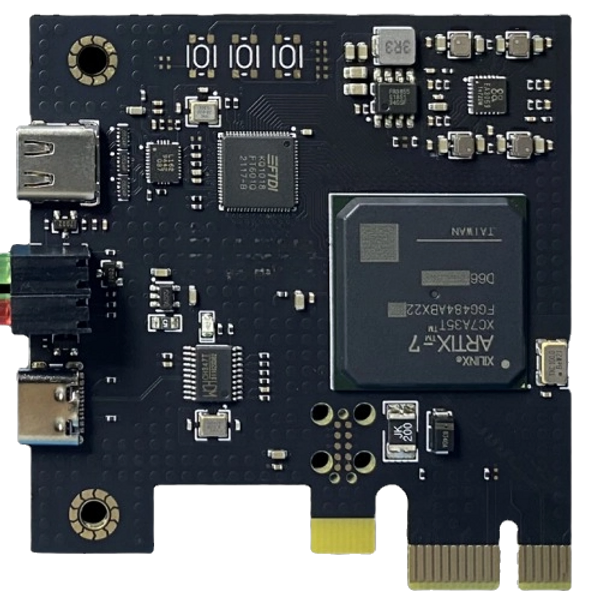
DMA Card
A DMA (Direct Memory Access) card is a specialized device that allows direct access to a computer's memory (RAM) without involving the CPU. In modern computing, a DMA card can be plugged into a PCI-Express slot of a PC and typically connects to a second computer via a USB 3.0 cable. This connection enables the second machine to directly read the contents of the first machine’s RAM.

Display Port Fuser
Fuser allows you to transfer a picture from the Second PC to the Gaming PC, so you can display your ESP on your main PC safely. You can use DMA Card without Fuser if you don't need it. But Fuser doesn't work without DMA card.

Kmbox B Pro
Kmbox works by connecting a mouse, a gaming PC (where the game is played), and a second PC. The Kmbox is typically used alongside a DMA card, which gives access to the gaming PC's memory. You can use DMA card without a Kmbox but you cannot use Kmbox without a DMA card.
Custom Firmware
Firmware is a software that is installed on your DMA card for its correct operation and installation of the necessary drivers. This is a mandatory part, without which your DMA card will not work.
What Do I need to start
using
a DMA hardware?
Two Computers
You need a second computer, it could be a laptop, our mini PC or some old PC that you have somewhere in your room.
Free PCIe Slot
Make sure that your main PC has at least one free PCI-Express slot for installing a DMA card.
USB 3.0 Cable
Make sure that your second PC has a USB 3.0 port and that you have a USB 3.0 cable.
Windows 10 or 11
Our DMA hardware supports all windows 10 and 11 versions.